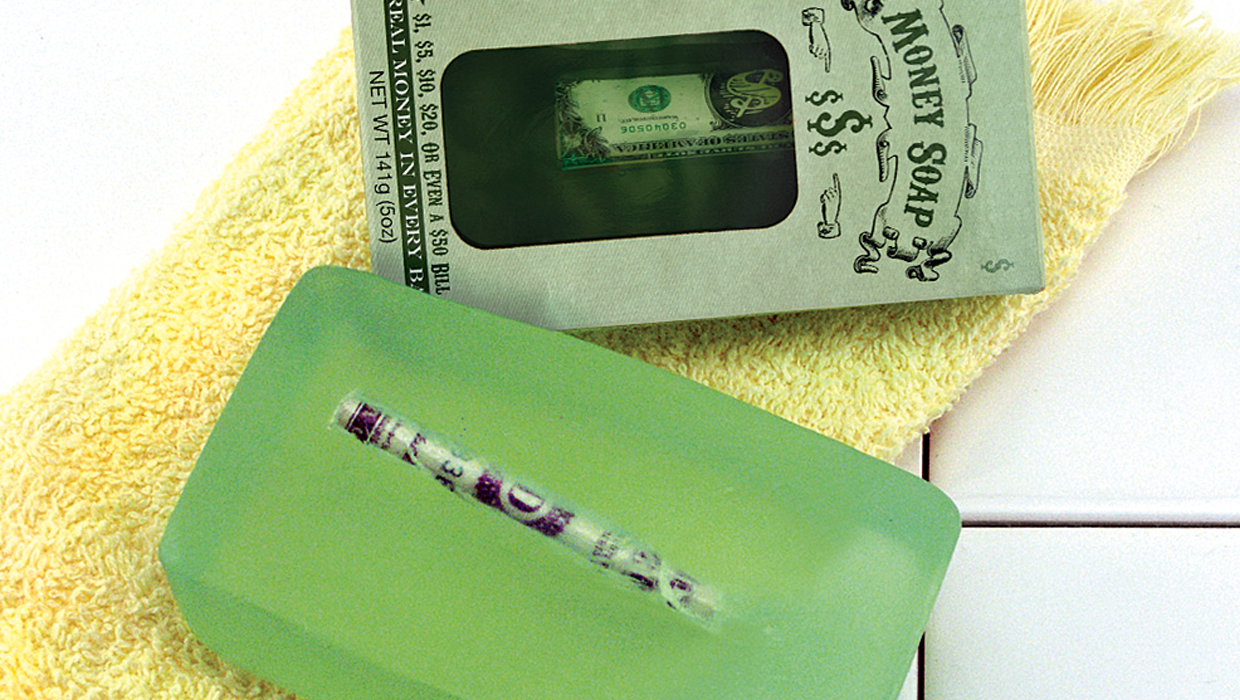Captions Plugin Fix
English / Español.
To fix the issues with the “Captions” plug-in for JW Player when setting the control bar state to “over” I decided to add an option to the plug-in that specifies a margin, this option is “captions.margin”.
As is documented this link you can set the following options for the captions plug-in:
captions.back – true/false
captions.file – filename
captions.fontsize – number
captions.state – true/false
But now I have added the “margin” option, where you can specify the control bar heigh in pixels so the captions will not overlap the control bar:
captions.margin – number
Take note that the plug-in file “captions.swf” has to be placed on your own web server and you have to put the complete or relative URL of the “captions.swf” in the plugins flashvar,
An example:
<script type=’text/javascript’ src=’swfobject.js’></script>
<div id=’mediaspace’>This div will be replaced</div>
<script type="text/javascript">
var so = new SWFObject(‘http://www.yoursite.com/player.swf’,
‘mpl’,’400′,’320′,’9′);
so.addParam(‘allowscriptaccess’,’always’);
so.addParam(‘allowfullscreen’,’true’);
so.addVariable(‘file’, ‘video.flv’);
so.addVariable(‘plugins’, ‘http://mysite.com/captions.swf’);
so.addVariable(‘captions.margin’, ’24’);
so.addVariable(‘captions.file’, ‘captions.xml’);
so.write(‘mediaspace’);
</script>
Download the plugin and the source here.
Español / English.
Para resolver algunos problemas con el plug-in de “Captions” para el JW Player cuando el “control bar” está configurado como “over” decidí agregar una opción de margen.
Como está documentado en este link se puede el plug-in cuenta con las siguientes configuraciones:
captions.back – true/false
captions.file – nombre de archivo
captions.fontsize – número
captions.state – true/false
Pero ahora agregué la opción de margen “margin” donde se puede especificar el tamaño del “control bar” en pixeles para que de esta forma los “captions” no se sobrepongan a la barra de control:
captions.margin – número
Tomar nota de que el archivo “captions.swf” debe ser puesto en tu propio servidor web y que debes especificar la ruta completa o relativa del URL del “captions.swf” en el “flashvar” de los plugins, ver en el siguiente ejemplo:
<script type=’text/javascript’ src=’swfobject.js’></script>
<div id=’mediaspace’>This div will be replaced</div>
<script type="text/javascript">
var so = new SWFObject(‘http://www.yoursite.com/player.swf’,
‘mpl’,’400′,’320′,’9′);
so.addParam(‘allowscriptaccess’,’always’);
so.addParam(‘allowfullscreen’,’true’);
so.addVariable(‘file’, ‘video.flv’);
so.addVariable(‘plugins’, ‘http://mysite.com/captions.swf’);
so.addVariable(‘captions.margin’, ’24’);
so.addVariable(‘captions.file’, ‘captions.xml’);
so.write(‘mediaspace’);
</script>