Encode video and use the plug-in
- Download BinKit v2.0 to encode Pseudo Stream FLV video.
- Unzip BinKit on your Desktop.
- Encode your video (Extremely easy instructions here).
- Upload your video files to your “uploads” folder, a folder per video files recommended.
- Create/Edit a post or page.
- Press de Stream Video Tag Generator.
- Browse for your video files pressing the “media library” button on the tag generator.
- When all your options are set press “generate” button.
- Save your post or page.
XML Subtiles / Captions
SPECIAL NOTE (May-2012): Latest version of the JW Player can load SRT subtitles, this version of the JW Player can’t and al SRT subtitles have to be converted to XML, To convert SRT subtitles to XML subtitles you can use this handy tool I have made:
http://tools.v1.rodrigopolo.com/srt2xml/
XML Playlists and XML Configurations
JW Player can load all the player settings from a XML file, it can also load XML playlists so you can make a list of videos and make your own playlist, I have done many tests and to make your life easier here I share a configuration file and a playlist that has almost all the available options for a XML Playlist, click here to download.
How to insert video on a post or page:
(video outdated, updated version coming soon)
[stream provider=youtube flv=http%3A//www.youtube.com/watch%3Fv%3DNShb8pR_dIc img=x:/img.youtube.com/vi/NShb8pR_dIc/0.jpg embed=false share=false width=550 height=309 dock=true controlbar=over bandwidth=med title=How to insert video on a post or page autostart=false /]
Note: Comments are closed, if you want some support or help go here:
http://v1.rodrigopolo.com/about/wp-stream-video/faq

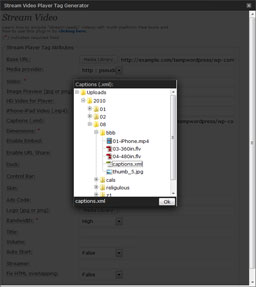
How do I put videos from sevenload.com? placed from youtube.com does not pose any problems, but the other party after such http://pl.sevenload.com/filmy/Z4WoDPl-Peoples-Choice-Awards-Mariah-Carey video unfortunately does not work.
The only third party place where you can actually load videos is YouTube, if you want to load videos from other sites you need first to put a pseudo-streaming script and put the URL of the streamer and the FLV video in the video tag generator.
I check the URL you send me and they are using a special security to prevent the loading of their content from other sites, you can download the video and then upload the video to your site but be careful about copyrights.
Trying to source flv from aws cloudfront. streamer.php won’t process from there. any solution for streaming flv from CDN ? Thanks
Read this issue:
http://rodrigopolo.com/about/wp-stream-video/faq#video-not-found
Hey. I wanna ask you if it’s possible to change the url share?
For example. Here you got link with video:
http://www.mmavideos.pl/mamed-khalidov-vs-michal-garnys/
the share link is :
http://www.mmavideos.pl/?p=123
It’s possible to change chare link with /%postname/ ? no number?
I’ll see if I can make some way to do what you want or something similar.
Thx for the plugin! Btw, what program did you use to grabb video from monitor?
Greets
Konstanty
Most of the times recordmydesktop for Linux using virtual box for virtual Windows
why for gods sake are you telling people to use two pass x264 encoding for web streaming in your.
http://rodrigopolo.com/wp-content/uploads/video/BigBuckBunny/encoding-commands.txt
EVERYONE KNOWS your FAR better off using CRF quality Number start at around between 26 and 21
you can use -crf with maxrate/bufsize
to get a far better fixed quality and single pass at the same time, its optimised
to make the most out of your originals and the ONLY way to get even better is to use x264 Directly rather than through ffmpeg as you get access to newer x274 options like
–intra-refresh –tune zerolatency –slice-max-size 1500 –keyint 30
see
http://x264dev.multimedia.cx/?p=249
after reading my post back i think i came across badly ,sorry about that if so 🙂
my main point being don’t waste bit rates were your video will probably not need it, using fixed two pass is Very wasteful and i get sick of seeing crappy encodes such as that http://(LinkRemovedByAdmin) link
with a simple x264 crf and this plug-in these crappy pixelated wasteful fixed bitrate Peoples-Choice-Awards type encodes should become a thing of the past.
you CAN get very Good AVC/h.264 quality when you use x264 the right way and that involves telling people to always use crf were possible Unless you have a Very good reason not to use it.
put simply, using crf gets you a better fixed quality for a lot less bitrate for your streaming so use it.
Can you give me a good URL with useful instructions, it would be cool if you enter a real email address in your comments next time, thanks.
Responding to: INTERESTING comment on 11. feb, 2010 en 3:36 pm.
Interesting-
Would you be so kind as to provide a youtube video tutorial showing this technique (CRF quality Number start at around between 26 and 21) as you claim is a better web video encoding setting/technique.
Many of us learn by watch/seeing and then experimenting. Looking forward to test your theory.
Thank you in advance.
Hey there,
I am using videos from youtube on my blog. And on the main page it says:
“You need to install or upgrade Flash Player to view this video, install or upgrade here: ” and no link comes after all. When I click on the topic and open the post in its own window the video plays. What is the solution to solve this ?
I found my solution:
using this code in the loop, and adding a custom field to posts named klip I can use the_content() if it is a video or the_excerpt() if it is not.
Hi Rodrigo,
my player dont show a timecode…it show only 00:00…thanks for help
cherio
Check in the FAQs
http://rodrigopolo.com/about/wp-stream-video/faq#i-cant-seek
Hi Rodrigo, I’ve been using your plugin a bit and say when it works it’s sweet. Thanks.
I’m trying to find some code for ffmpeg that i’m sure i saw you post here or somewhere to use ffmpeg to convert a handbrake encoded .m4v to a flv without recompressing. Just the container info.
Would you mind reposting? Thanks very much.
http://rodrigopolo.com/support/topic/mp4m4v-to-flv-without-recompressing
Rodrigo:
On my test videos, the permalinks aren’t showing. Instead the regular links that have /?p=88 (for example) are showing. I’ve tried to figure out why this could be but so far no luck. Permalinks are set up and showing in the address bar on my browser. Ayn help would be very much appreciated.
Thanks,
John
hi Rodrigo..I have problem with your plugin I try to insert some movie online then i got msgs “FLV MISSING”, wht should i do then ..?? thks for your attention.
Check the required fills for any video, the ones with an “*”
tks for your respon, but now i have another problem coming msgs “video not found”??
thanks for help..
Hi Rodrigo, I just started using the Stream Video plugin and it works great! Thanks for all the video tutorials. I was wondering if you know of a way to stream video to an Android mobile phone? The videos display fine on the computer and iPhone but only a “missing plugin” or the preview image display on Android. Just wondering if there is some configuration I can add to be able to stream onto a Android device .. thanks,norm
I don’t know, I don’t have an Android phone to make the tests, because it is designed to work with or without the Flash Plugin it is supposed to work with devices that can handle an MP4 embed tag, I’m considering adding the HTML5 video tag to the plugin in the near future.
Thanks Rodrigo, it looks like it’s trying to find the Flash Player plugin on Android’s native browser but there is not one yet. Reading from Android Developer’s website (http://developer.android.com/guide/topics/media/index.html), it looks like Android can play .mp4 but maybe the “MediaPlayer” class is not being called. Will have to play around .. thanks so much for you quick response, norm
Hi,this plug-in is great. I use it to stream movies with captions on my site. I am wondering how to enable background for captions. Thanks
Rodrgigo my compliment very well done Plugin probably my all time favourite . just one option i would miss ,same as you can include youtube videos it would be nice to play Facebook videos in your player . Facebook allow embedding of there videos now so it should easy be possible with your player.
Friendly Greets
Great job with the plugin I am enjoying it but am having some issues.
I got the videos to play, closed captioning working and it to play on my mobile device of choice… then when i tried to scrub every time i clicked the scrubber it jumped back to the beginning of the video. I then went through and injected the video using the method for applying the meta data as you state on your site. and the scrubbing worked.. GREAT… BUT now the closed captioning only works for the first title, fades out and doesnt come back… having a problem getting them both to work at the same time. any ideas?
Thanks again for the plugin
Well, first I have to know which mobile device are you using, there are two different ways to get both, the desktop/flash experience and the mobile experience with subtitles, for the flash/desktop experience I use FLV files encapsulating H.264-AAC video with metadata injected, the subtitles I use are SRT subtitles converted to XML for the JW Player, you can convert any SRT subtitle to XML with this tool
http://tools.rodrigopolo.com/srt2xml/
For the mobile experience I encode separately an iPhone/iPod touch/iPad version and then I inject the subtitles with “Subler” which is sadly an application for OS X, there are other options but again sadly with the other options the video get stuck in the middle, you can download Subler here:
http://code.google.com/p/subler/
You can see how it works this solutions on some videos I have posted today:
http://rodrigopolo.com/opinion/documentales-necesarios.html
I’m going through the various video player options with WordPress widgets, and yours looks very sweet.
One thing that all seem to be missing is the option of displaying a small thumbnail image and text wrap options which then trigger either a Thickbox effect for playing, or an expanding div effect as used in Facebook. Do you have plans to add either of these to your plugin?
Thanks
Not for this plug-in but for another one always for video but with HTML5 support.
Hey Rodrigo…I’m having an issue for some reason getting videos to play on an iphone/ipad. I had it working before then changed the video and something is not working now. I works fine in flash but not on iphones.
Also, is it possible to integrate videos from amazon s3 and use your plugin as the wrapper?
Here’s the site that the video isn’t working on too by the way…
http://www.playworshipguitar.com
thanks a ton…love the plugin!
Check this page: http://rodrigopolo.com/about/wp-stream-video/encoding-stream-video
Hi Rodrigo,
I have problem with this plugin
I cant share videos on facebook like as youtube. I could watch that video shared on facebook
FaceBook have a way to recognize the YouTube embed links to change it their way, sorry.
can i use fancybox with this plugin? does it work?
I don’t know id there is a plug-in that enables fancybox in wordpress, but if there is one that enable to put HTML inside a fancybox, you cold do that.
Hi,
It does not look like Yamdi is includeed in your installer anymore? I’m trying to get this working. The video is streaming but I can’t jump fprward or backward. I have used Ffmpeg to try and inject the flv but the new video is missing the video feed bar. I’m wondering if Yamdi was supposed to do something but seems it is missing from the download. Any help would be great.
Thanks, Gabe
I discourage the use of Yamdi and recommend use FLVMeta instead:
http://rodrigopolo.com/about/wp-stream-video/faq#inject-metadata
Nevermind, I see the flvmeta command now. Everything’s working great.
Thanks, !!!!!
Hi
Is it possible to run your plug-in with Flash Media Serveur ?
Yes, just choose the correct provider for the vídeo streaming or vídeo file.
Video is not found.
I try with this parameters (url run with my actual flex video player).
[stream provider=rtmp flv=rtmp://mysite.com:1935/vod/video/test.fiv
Have you an idea ?
should be .flv at the end, not .fiv
Hello Rodrigo, thanks so much for this plugin. Is it possible to use it with a video hosted with Amazon S3? Or, must the video be hosted on the same site as the WordPress blog?
Thanks, regards from Julieanne
It can use Amazon S3 BUT it’s not very easy to setup a pseudo-stream PHP, you can always set “video” as provider loosing the pseudo-streaming capability, check the JW Player official page to see what they have to say about Amazon.
Hi! I am running entire site based on this player! Thank you for this plugin a lot!
The site: http://dailyforman.com
Enjoy!
You have great plugin, good work 🙂
I have problem
I need hide code/ links to captions
I have 2 reasons:
1. Everyone can steal my captions.
2. The embed code of my videos is too long. And everyone can see in it my captions (even where is placed xml file with captions)
Can you help me?
Thanks
Hi, I use the JW Player for this plug-in, I´m looking forward to make a version that make an XML configuration file in order to make the stealing harder and the embed code shorter, but as you know in the technology field there are not impossibles for people who want to steal your stuff, so, right now with the current version of the plug-in it’s not possible, in the future will be.
Hola, un par de dudas.
Yamdi no se instalo en mi maquina cuando instalé ffmpeg ¿tengo que instalarlo aparte? ¿en necesario? en el faq indicas que no recomiendas su uso pero en este video lo utilizas ¿que hago?
Usar FLVMeta que viene incluido ahí mismo, el comando es simple “flvmeta input.flv output.flv”
Rodrigo,
Can I send videos to Blackberry, and Windows based phones ( like my HTC Touch Pro II) and will they play
HD quality resolution.
Will this pluggin encode & decode and then play videos in an H.264 file format.
I am much more interested in reaching 87% of the smart phone market by video
than 13-16% that iPads and iPhones represent of the smart phone market.
You see, I want to use this to reach out to brick and mortar business. I honestly don’t want to send them pixilated or poorlt resolved videos like the MP4 videos someone sent to me.
Sorry for the delay, I haven’t tried those devices simply because I don’t have it, I’m not sure that if works but as soon as I can make some tests I’ll let you know.
The plug-in is only a Flash Player for video/audio formats that Flash supports as it is said in the FAQs.
Mate, very very frustrated, I think regarding ease of use or availability of info theres improvements to be made
This is a great plugin, and I opted for it insted of jw-player but why is it I cant for the life of me find a single tutorial or instructions on how
–how to implement the jw-plugins to the stream player??
–How to implement the jw-player skins on this stream player
I get code like this:
[stream provider=youtube flv=http%3A//www.youtube.com/watch%3Fv%3Dr0WS1DwBpVM%26feature%3DBF%26list%3DQL%26index%3D13 img=http://img.youtube.com/vi/r0WS1DwBpVM/0.jpg embed=false share=true width=450 height=300 dock=true controlbar=bottom bandwidth=high autostart=false /]
please please show me instances of the same with plugins added and skin added etc etc, cheers inadvance n sorry for the tone, just been at it for hours, a lil frustrated
there is many information on the readme.txt…
To add ANY JW Player skin just, just copy your ZIP or SWF skin file in order to appear on this directory:
http://example.com/wp-content/plugins/stream-video-player/skins
My approach for this plug-ins was to emulate most of YouTube functions with an easier JW Player implementation focusing on streaming video, the plug-ins that are included with the player are:
captions.swf – for captsions / subtitles
gapro.swf – for google analytics
hd.swf – with the idea of having an HD Version of your video but it is a stream switcher.
ltas.swf – for advertisement with the JW Player advertisement guides
sharing.swf – to share an embed code
The JW Player I´m including is a modified one, not the original, this is because I found many bugs and dependency on the JWPlayer website and I want it to be a standalone solution without those bugs, JW Player is open soruce so I download the source and compile the player and the plug-ins to fit the wordpress plug-in needs, if you want any other plug-in just tell me and I see what else I can do, I´m thinking on a way to allow users to include any other plug-ins.
hi
cheers for the quick response, the skins situation is sorted thanks
your plugin really is very good, If only the JW player plugins available for it weren’t so few and it was able to create playlists I’d undoubtedly be the best media plugin for wordpress.
regarding the plugins would it be possible for you to just include all the plugins which are free for commercial and personal use, it really isnt that many and it would add so much to the player, but if you could add a way for us to just add any plugin that would just be amazing, i think this is possible in the jw for wordpress plugin through xml but that plugin is a nightmare.
I will!
hi,
looks like a great plugin, but will this plugin let me stream live rtmp streams coming from other servers? i want to have a bunch of live tv channels on my blog… for example here is one of the streams:
rtmp://stream.tucsonaz.gov/ch12/i1/
Yes, just change the “provider” on the tag generator.
Hi, love the plug-in all the options for uploading various formats are great – the only issue is lack of a replay button and once the video loads and plays, the cache empties. If this could be fixed it would make it superior, hope you can work a fix.. brilliant in depth tutes, though had issues running yamdi ffmpeg on xp — cheers
All depends of the JW Player team.
How do I create a multi-video player that can have a playlist of 10 videos. Can you please help/assist me with this problem.
There is in this very same page an example XML playlist: http://rod.gs/Zge Just create a playlist, upload it to your site and then put the URL of your XML playlist in the tag generator.
streamer.php is based on xmoovStream, the player itself it’s designed to run as a pseudo-stream video player by default, you can choose a different streamer URL on the tag generator.
Hi Rodrigo, I keep getting a video not found or access denied error. The files are there and have anonymous access enable (temporarily). This is on an intranet using wordpress.
Thanks
Use FireFox with FireBug to see on the network panel which URL it’s not correct.
????
how do i change the language in this plugin?
Changing the language off all your WordPress site, if the language you choose it’s not included you can create your own translation with PoEdit:
http://www.poedit.net/download.php
Thanks my friend! got it!
Hi rodrigo you do a great job with this plugin.
Onli thing that is missing is a multi encoder tool
i found on google a free video encoder
wil be great that you make some presets for that tool
i was enable to succes to make the encoder in 2 steep and add the flvmeta
can make the preset im sure that alot of people would be hapy to use
http://winff.org/html_new/
some plugin feature
* Easy to use interface.
* Fast (Winff does not hinder FFmpeg in anyway).
* High quality output.
* Converts multiple different files all to the same format at once.
* Convert video to audio.
* Convert between audio formats.
* No external codecs needed.
* Includes a variety of preset conversion settings for common formats and devices.
* Preset conversions can be created to encode to any format FFmpeg supports.
* Easy access to common conversion options such as bitrate, frame size, frame rate.
* Specify additional command line parameters for advanced users (options button).
* Easily change FFmpeg versions.
* Supports FFmpeg’s multi threading for dual core processors
* Multilingual, available in over 10 languages
You are right, that application it’s in reality a GUI (graphical user interface) for FFmpeg (which is a command line tool), I have done some scripts with FFmpeg and FLVMeta included in order to encode video very easly, check this link:
http://rodrigopolo.com/about/wp-stream-video/ffmpeg-binary-installers-for-win-mac-and-linux
Hello,
Ive got a pb with your plugin …
When i try to add a video i’ve got this :
Fatal error: Call to undefined function selfHost() in /homepages/xx/xxxxxxxxx/htdocs/wp-content/plugins/stream-video-player/config.php on line 38
Can you help me ?
That’s very odd, are you using the latest version AND are you using at last PHP 5.2.5?
http://rodrigopolo.com/about/wp-stream-video/faq#phperror
Hi i use wordpress in english and i would like to had the video plugin in portuguese
could u help me?
In your wp-config.php uncomment the line:
//define (‘WPLANG’, ”);
and put your language, ej.
define (‘WPLANG’, ‘es_ES’);
The plug-in loads the language of your wordpress settings.
I’ve been trying to use this for hours now and I’m just not having ANY luck with it.
Trying to select media and nothing is displayed when there is plenty in the library.
Imputing the media address doesn’t work either. States “video not found”.
Can’t find any info on any of this anywhere!
It’s a good idea, but there needs to be more communication right from the start of how to use this. I’m actually fed up that I wasted so much time creating the xml file when it just doesn’t work and the info isn’t there.
Hi, you can check the FAQ
http://rodrigopolo.com/about/wp-stream-video/faq
I thinks that your wordpress upload folder it’s not well configured, check your options on http://YOURSITE.com/wp-admin/options-media.php
Hi Rodrigo,i dont know what am doing wrong, but here it goes.
I grab Video URL with FF download manager Flashget, from other sites.
When i include it as the video URL it doesn’t play, idont know how else to get this Video URL from this sites. {NB:i dont mean youtube}
Is that the video URL? if not how do i get it.
Using FF firebug all i see is a bunch of javascripts with no Video link.
Here is an example of one of the URL i grabbed from Flashget:
http://dl012.zshare.net/stream/aac085939ac235c69eaa0d4ad914f1d9/84686368/1294066014/desperate.housewives.s07e11.hdtv.xvid-fqm.avi.flv/e37a3ecd6fbffca583123aca228c3aa4/5176451508
Hope you understand my Problem!
Hi, when using this plug-in with pseudo streaming provider the video has to be on the same web site, to load videos from other sites use “video” provider and check if the cross domain file of the site you are getting the video allow you to load video from them, the file it’s stored on the root of the site, eg:
http://example.com/crossdomain.xml
Hi rodrigo. Thanks for the plugin. One thing though, the code is showing up on the index page. Looks good inside the post though. Any advice?
if it is the short code (like [stream…) make a change on the wordpress theme to use “the_content()” function so it loads the plugin, if it is HTML code try disabling other plug-ins to see which one it’s changing the content.
Can I insert two or more captions file on the same video?
Sadly the captions plug-in for JW Player only allow 1 caption for video.
Hi,
I’m having trouble with the progress bar, does it work?
Thanks,
check the answer in the faq
http://rodrigopolo.com/about/wp-stream-video/faq#i-cant-seek
is there a way to just play mp4?… i don’t want to convert the mp4 to flv…
NOP, Sorry, but there us a quick way to NOT encode a MP4 to FLV and have the same result:
http://rodrigopolo.com/about/wp-stream-video/faq#why-flv-and-not-mp4
Looks like just what I need. When is the update? I really need to make this work any help?
Sorry, I have a lot of work, I’ll do it as soon as I can.
Hi Rodrigo,
I am now using your plugin on a number of projects that I have for video hosting.
Here’s my dilemma:
I have a video that’s originally .h264. I re-encode it using
http://www.any-video-converter.com/products/for_video_free/
I re-encode it using these video options:
Video Codec: x264
Video bitrate: 768
Video framerate: 25
Encode Pass: 1
Audio Options
Audio Codec: aac
Audio bitrate: 128
Sample Rate: 44100
Audio Channel: 2
I think these are the settings that you specify, however, after the video is done re-encoding to .mp4 format and I upload it to my wordpress site, it doesn’t load. It looks like it’s loading, but then it never finishes.
See it here:
http://www.jaressloo.com/2011/01/cyrus-and-knight-opening-some-hawaii-presents.html
What do you think?
Try using the new and easy BinKit 2.0 for the encoding, if the problem persist check that your media library it’s well configured and pointing to your wordpress upload folder
http://rodrigopolo.com/about/wp-stream-video/ffmpeg-binary-installers-for-win-mac-and-linux
Alright, I did some more reading on your site and I finally got my plugin working using the packaged up binary files of the FFMPEG download from your site. It works beautifully!
Now, my only question is…how would setup the configuration to connect to a live video streaming server?
Let’s say…assuming that the server package would encode to the proper formats necessary, how would I go about getting that to work using your plugin?
just have to change the streamer url on the tag generator to the rtmp streamer url, check this
http://www.longtailvideo.com/support/jw-player/jw-player-for-flash-v5/12535/video-delivery-rtmp-streaming
beautiful plugin, the easiest & powerful I’ve seen. I have one strange issue. I’ve loaded mp4s to my site. Using your plugin, pseudostream & utube say, ‘cannot find’. Video plays – but only the audio – no video. Rmpt nothing happens.
how to fix?
muchos gracias amigo
resolved: I used the encoder & it works great now. awesome! really. blessings to you!
Hi there,
This is a great work.
Here some questions:
1. The player with listplayer works great but doesn’t work on iPhone. How can I fix this?
2. I have mp4 files that allow me to see my videos on the web and iPones. When I use the parameters given in the page (in wordpress) it asks me for flv. is there a way I can use only mp4 and see the videos on the web and iPhone?
Muchas gracias,
Luis
Hi, this plug-in is designed to be something like a single YouTube video with pseudo-streaming, but, since many users ask for some new features I have added some of the JW Player capabilities.
This player works very different on mobile devices from the desktop enviroment, on a desktop browser it uses the Flash Player plug-in with the JW Player which only reproduces MP4 and FLV for pseudo-streaming, but when it is viewed on a mobile device like the iphone, it uses a QuickTime HTML embed tag with a MP4 file encoded for the iPhone only.
That’s why JW Player can achieve playlists and QuickTime embed don’t, and because the main purpose is to show pseudo streaming video, the FLV parameter it’s mandatory.
Hola Rodrigo,
Yo hice una de las preguntas recientes y veo que puedes responder en español.
Entendí tu respuesta, sin embargo, ¿es posible modificar el player con la lista para que se pueda ver en IPhones?
En su defecto, ¿es posible añandir al la lista al videoplayer (que si se ve en el web y en iPhones) para que se pueda ver en iPhones?
Estoy tratando de igualar al player del NYTimes http://video.nytimes.com/ y tu player es lo que más se acerca. Pero es importante que:
1. se pueda ver en el web y en iPhones y otros móbiles
2. puedan estar asegurados ya que van a estar bajo subscipción y estarán alojados en amazons3.
Aprecio tu respuesta y/o sugerencias.
Luis
The preview image is not displaying, how to fix it?
I uploaded a jpg & png for display image but it doesnt display. It appears in url search browser & works on my computer. I don’t use cross domain.
aside from the cross domain, your faq tips check out.
how to show the picture?
many thanks
It should work very well with the full URL of the image or using a base URL and then the image file name, it can be a cross domain if you are mixing your domain with “WWW” and without “WWW”, try putting the crossdomain.xml on yor site.
I created another player with a full http:// link to a direct link to the jpg on the website. And I added the crossdomain.xml page in my http://peaceandparadise.com/cossdomain.xml Still the players do not show a pict. Thank you in advance.
Hi, check the html output, see if the URL there it’s correct, use firebug to determine if the image it’s being loaded correctly.
thanks for your continued support Rodrigo. I looked at the source code and the direct path to the picture is correct. I installed firebug, how to check if pic is loading correctly?
With the “Net” tab, see if it´s loading.
ps the ccrossdomain.xml page says:
This XML file does not appear to have any style information associated with it. The document tree is shown below.
That doesn’t matter, that XML it’s intended to be read by Flash to know if your domain accept to share files with Flash.
http://rodrigopolo.com/about/wp-stream-video/faq#flash-cross-domain-policy
I have two video players on the home page. Here are the two codes:
301 moved permanently
404 not found
the pic does reside at that location
thanks again
RESOLVED! I had to put the picture in the same fold as the flv movie.
Thanks for a super plugin!
I have searched and I cannot find help with a message I keep getting when trying to use Stream Player:
“You are not allowed here.”
I know it is coming from Stream Player because the only place that text string occurs is in the Stream Player Translation files.
What does it mean and how can I fix it?
Thank you for any help.
That is a security error and this plug-in don’t have any security limitation, it could be your file permissions, via FTP or SSH change the plug-in and upload directory file permissions to 755, read this post:
http://codex.wordpress.org/Changing_File_Permissions
I would have taken this to the forum but it won’t keep me logged in for some reason.
I’ve isolated the problem to the bootstrap file. I have one WP installation that I use to host all my plugins for several sites, including the one on which I am using Stream.
I believe the problem comes when the bootstrap file tries to build the path file to wp-load, generating a path not to the wp-load of the calling site but to the hosting site.
I am able to manually build the tags and SV works beautifully — thank you for a marvelous plugin. I just had to figure out what the parameters were, which was a bit of a search itself .
So the only thing not functioning for me is the tag builder and I’m sure it is because I have a non-standard installation.
Again my sincere thanks.
I copied the “bootstrap” code from other plug-in to solve the possible security issues with the tag generator, It could have some issues with some non standard installations, do you use WordPress MU?
Hola, creo que sabes español. Felicidades por tu plugin, esta muy bien y se ordena muy padre.
Sin embargo, aun no sé cómo puedo poner una lista abajo del video más que el mismo del video actual. Lo que quiero hacer es agregar videos de YouTube y que se vayan poniendo en la lista. Lo intenté con los archivos que posteaste, jaló el tuyo pero al sustituirlo con lo mío no jalo, no sé si por que todos son de YouTube.
Ok no ya, sola lo resolví. Gracias de nuevo! por tu plugin
Excelente, trato de responder a tiempo pero el trabajo en ocasiones no deja tiempo libre.
hello
i can make work LongTail Ads Code
here is ex: http://filme-seriale.net/big-mommas-house-2-film-online-gratis/
i put code from LongTail Ads Code and no ads show.
can you help me?
thk
I review your source code and it looks that you are not entering a LongTail Ads Code where it is needed, eg:
[stream … adscode=YOURCODE … /]
Rodrigo, it’s an awesome job. I’ve been using your binkit and your plugin for a couple of days now. I have to questions if you are able to answer then I’ll be pleased. Sorry if it’s already somewhere, but I couldn’t find it.
– The plugin shows two playing bars at the bottom of the streaming video, when you press play, the second one disappear.
– I’m using Windows 7 64 right now, when I try to convert an MP4 video file, the binkit window open and shuts quickly. How can I solve this problem?
Thanks!
Hi, the other playing bar is just a thumbnail of the player that appears when no image preview it’s defined, the BinKit use FFmpeg and it is designed to encode the typical one video track and one audio track video, the audio track of your video can only have mono or stereo audio, you can encode your video with HandBrake (for iphone and for web users) to mp4 using only one video track and only one mono/stereo audio track and then muxit to FLV with the BinKit.
i put code and not show.
if you what i gave acces to my website to see.
the adscode is not generate.
I have tested some add code on a test site and it works great, check the source code of your site and see if the flashvar it’s getting there, if not, check that your “[stream /]” tag it’s ok.
I love your plugin and it works great, but I was wondering if there was a way to get two HD flv streams associated with one player? Ideally, I would love to have a standard definition video by default, and the options for 720p or 1080p instead of just an “HD” stream.
Hi, JW Player (which is the player used on this plug-in) has only one video to load on the configs, thanks to the HD plug-in you can define another video, both videos can be defined by you, the only difference between the main video loaded by the JW Player and the loaded by the HD Plug-in are the URL, so, you can define your videos as you wish, just two videos.
So how would I go about adding a video without using the plugin config screen so that it can be used by the HD plugin. I am pretty awful when it comes to programing so everything I’ve tried so far has failed. Is it a completely separate URL or can i bundle it in with the stream video plugin URL?
Just wanted to say your plugin saved my life. Okay maybe not my life, but man, it’s just about the greatest video plugin I’ve used in any of my websites. The fact that it’s free is even more amazing. Keep up the great work, seriously!
Hello I have some small problem that I’m unable to solve..
*.bat files used to encode video alvays encode only a 33sec form ~90sec video. Source is HD720 16×9 and about 5.7GB in size..
Can anyone think of something I’m doing wrong?
Any advice welcome.
It’s great plugin and I want to use it!
My Spec: WinXP64bit dual Xenon
It could be that your video stream it’s bad encoded, damaged or has a different frame rate. encode your video with handbrake and then mux it and inject the metadata with the .bat included on the binkit.
is there anyway to set up my servers to make the uploads to convert any videofiles like (.avi) into h264 format? so that smartphone users like iphone can just visit the site in phone and watch videos?
No that I know.
I keep getting “You need to upload something in to your media library.” I can upload and see all my videos with no problem but when I press the media library button I get this error and can not find out why. I have the “Store uploads in this folder” and “Full URL path to files” set correctly any clue why?
Go to Admin: Settings->Miscellaneous (wp-admin/options-misc.php) and enter the right information in “Store uploads in this folder”, if you are not sure of where this path is leve it blank.
http://rodrigopolo.com/support/topic/version-120#post-44
Hi there,
I’m using a Playlist XML and would like to add MP4’s for iPhone into the XML – I can’t see an option for this in the sample XML… is it possible?
Nop, it’s not, the playlist XML it’s just for the JW Player not for the plug-in :-/
Great plugin, thank you.
Is there anyway to access the “Share” screen and turn off the social media sites below? I’d like for just the link be available. It looks like an SWF file in the directory, any chance you could offer up the FLA file so I can edit out the shortcuts?
Thank you again.
Thank U, well, it is the JW Player which is being used, you can download the source an edit the skin or create a SWF – PNG/XML Skin
http://developer.longtailvideo.com/trac/#Sourcecode
Hey Rodrigo,
I am trying to get this to work I keep getting the error:
Video not found: http://www.scrubadoo.com/scrubs/wp-content/uploads/2011/02/Scrubadoo-In-case-you-lose-your-medical-scrub-pants.mp4
Any thoughts?
Nevermind….figured it out. Sorry!